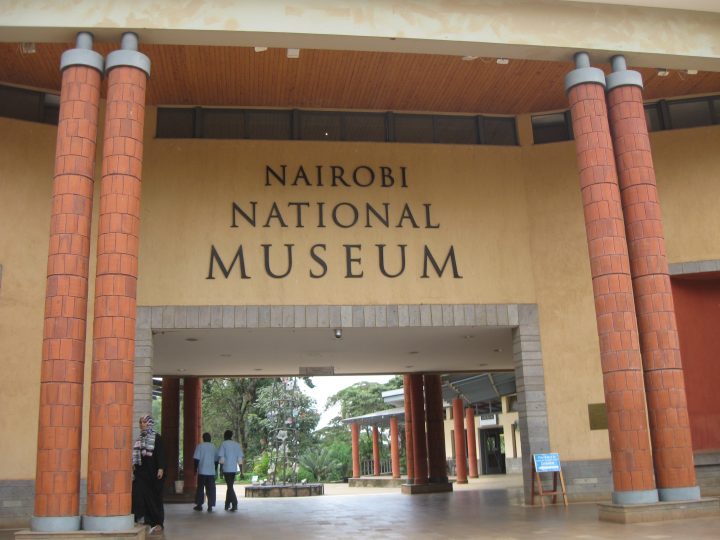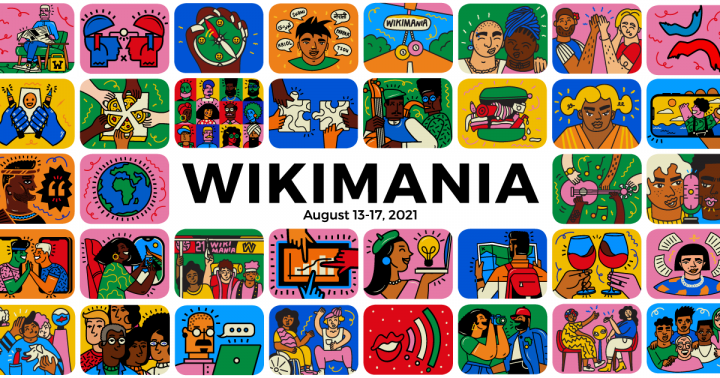Getting started with Wikibase

Dan Shick
29. June 2020
We’re proud of our installation process for Wikibase that dramatically lowers the barriers to dive into the world of linked open data. With the help of the free software Docker, you can quickly install your Wikibase instance with a few simple commands that we documented for you. The easy-to-use container system allows you to start using the software right away.
What to do after you install?
With the installation taken care of, you can of course regard the Docker install as a temporary sandbox that allows you to experiment before embarking on a full manual install. But you can also keep running Wikibase inside Docker, which abstracts a lot of system administration and offers excellent management tools to boot.
So once you have Wikibase installed, what can you do to populate, run and customize your Wikibase Docker install for use over a longer term? What follows is a short, link-rich overview of that after-install process to help you make Wikibase everything you want it to be.
Maintaining Wikibase
In order to understand how to work with a complex suite of software like Wikibase, you first need to know something about each of its moving parts. Users become power users by gaining insight into what exactly each system component is doing behind the curtain and then by learning to regulate and control it all.
So what’s under the hood of a Wikibase Docker install? Our maintenance guide doesn’t just save you the trouble of typing ‘docker-compose ps:’ here you can see a detailed overview with a diagram of all running services and how they’re connected:

You’ll see there’s plenty going on inside the docker-compose machines: of particular note are ElasticSearch, which provides search functionality; QuickStatements, which facilitates importing data (more on that below); and the all-important query service, based on Blazegraph, offering a robust SPARQL interface to your data store.
Our post-install guide would be remiss if it didn’t also offer a few useful lower-level Docker commands as well, in particular a way to see into the containers’ logs.
And no such guide would be complete without some information about backing up and restoring your instance.
Importing your data
Just as every writer fears the blank page, an empty database is the bane of any modern archivist. When you launch your Wikibase Docker install it contains no data, and your task is likely to figure out how to import the data you’ve got.
To help you with that, there are several import tools available in the Wikibase software ecosystem; their wide range of features means that one of them is likely to fit your needs, whether it’s QuickStatements and its user-friendly web interface, the powerful command-line WikiBaseImport or the bot-spawning WikibaseIntegrator.
Extending your Wikibase instance
Although the Docker install provides you with a fully functional Wikibase instance, its functionality is minimalist compared to the wide world of extensions, templates and gadgets you can conceivably add to it. Remember: Wikibase is itself an extension to the MediaWiki software!
What is an extension? It’s a chunk of code – and functionality – that you can add to MediaWiki, and they range from simple but useful tweaks in functionality, such as Cite, to important and complex additions like AbuseFilter. Perhaps most important in this context are the many extensions that augment Wikibase itself, some of which are covered in our extensions section.
Templates, by contrast, are somewhat simpler, in that they contain content meant to be transcluded into other pages. That content can be, and often is, plain wikitext. But with the Scribunto extension, templates can also call Lua scripts – a large topic explored in a little more depth in our templates section and also covered by an excellent tutorial.
Federation: The world of linked open data
No matter how comprehensive a dataset is, there’s more data somewhere in the wide world of open data to make it even better. Federation refers to associating bodies of data across the internet in some form, whether it’s SPARQL-querying multiple Wikibase endpoints or borrowing the body of properties from the largest Wikibase instance, Wikidata.
Not everyone’s idea of federation is the same, and much federation functionality that users want remains unimplemented. Our federation page tries to go some way toward explaining what’s available and what’s still in the works.
Realizing your Wikibase vision
Now that you’re armed with so much information about how to customize Wikibase in Docker, we hope that more than anything you’re inspired to give Wikibase a try. You can also have a look at other Wikibase instances here. The barrier to entry has never been lower, and the range of useful tools and extended functionality to help you tend your install has never been wider.
Check out Wikibase today. We’re happy to have you on board!
*GLAM is an acronym for “galleries, libraries, archives, and museums.”